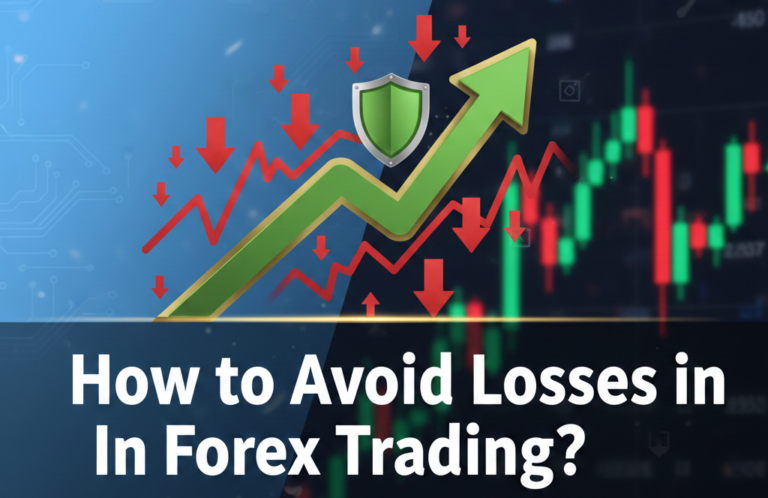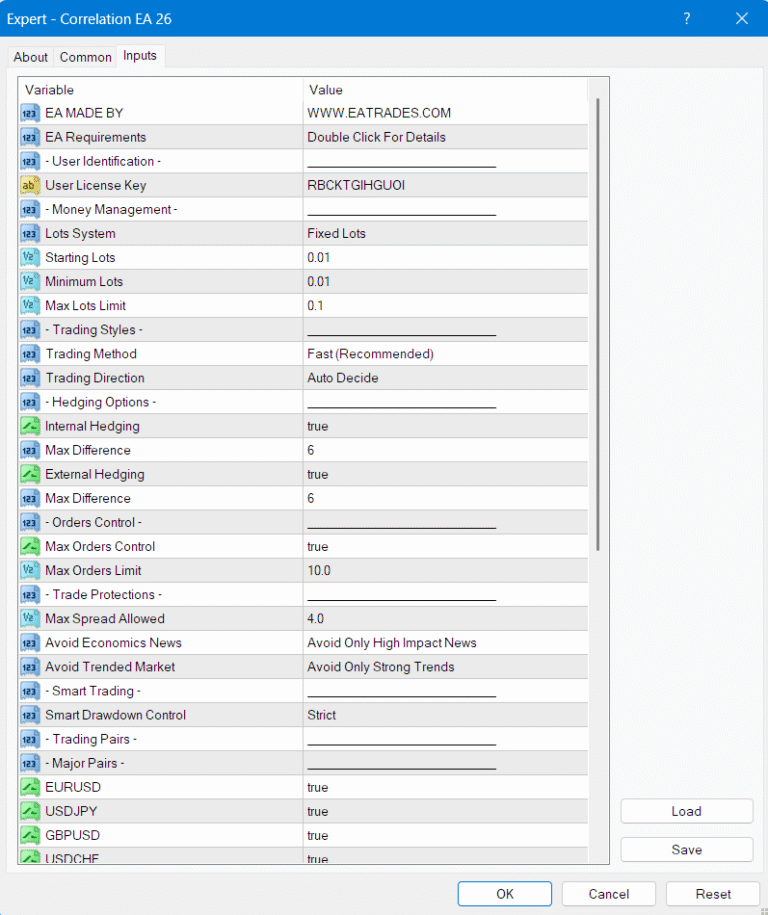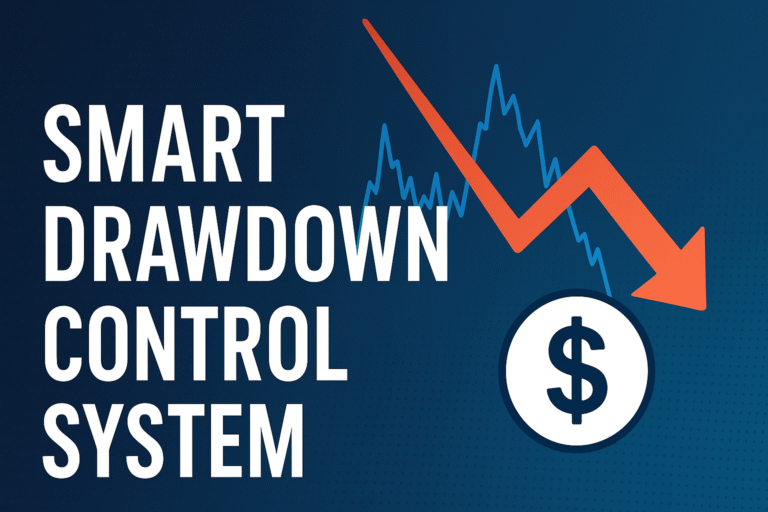How to Download and Install Forex EA Free Updates

As EA Trades offer free and regular updates for all their forex expert advisors to keep a consistency in results and trade smoothly in forex market. But there are many people asking the same question whether when and how to update their forex EA?
here is the details step by step guide to download and install your forex EA properly within a minute.
How do i know if the new update is available?
When you have already purchased a forex EA either hedge scalper EA, forex Ai Trend EA or Forex correlation EA, You should see your registered name, your real account number and server message in left bottom corner of the MT5 or MT4 chart. Normally it says, “Real Account Access Authorized” or “Demo Account Access Authorized“. But when it changes to “Free Upgrade to New Version“, this means its the time to update your forex EAs. the following screenshot illustrate this.

How to Dowload New Version For Free?
To download a new version, You should have a license key which you have received while purchasing any of our forex EA. You can directly download the latest version from https://eatrades.com/download-ea/
Once you open the link, you would be able to see a page link this.

You need to enter your license key and fill in the captcha solution. Note that there is no option to select the EA whether which EA do you want to download? because the system can automatically detect via your license key and gives you the right EA that is linked to your license key.
Once you have downloaded your EA, First you need to delete your old EA from your MT5 or MT4 MQL4 folder. but there is no need to remove the EA from your chart. Just let it keep running. Copy the new EA file that you have downloaded and paste it to your MT4 or MT5 MQL4 folder. Once its done, just close your MT4/MT5 and reopen it (Restart).
Now it should again validate your license that can take about 30 seconds and starts trading after validating your license.
Its completely simple and easy that can be done in less than a minute.
Important Notes:
There is no need to remove the EA from charts and attach again.
important. There is no difference in changing and updating the EAs between hedge scalper, Ai Trend ea or correlation eA. The method works exactly same for all of the EAs and same for both either MT4 or MT5.
There is no need to daily check for status, but atleast check the status once a week.
Recommendation:
Its better to have a look onto EA inputs once you have done all the process and check for any empty or wrong value, if you see any empty or wrong value in your EAs inputs, this means you need to download a new set file from our system and load the new set file again.
Remember to keep same set file for all charts when you are using the EA on multiple pairs.