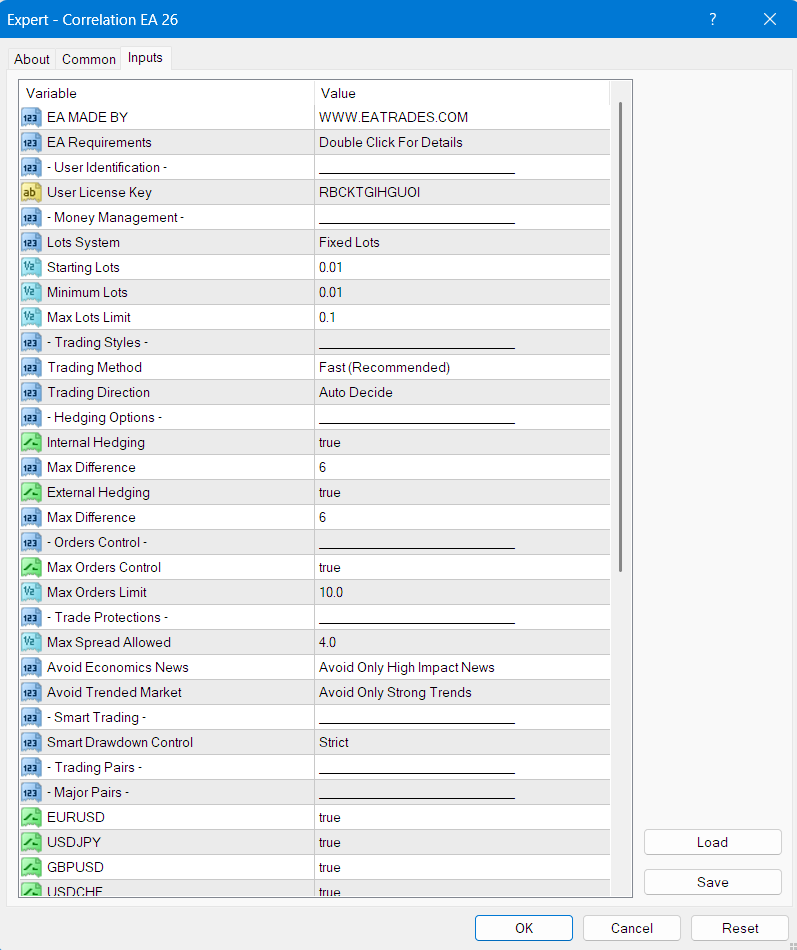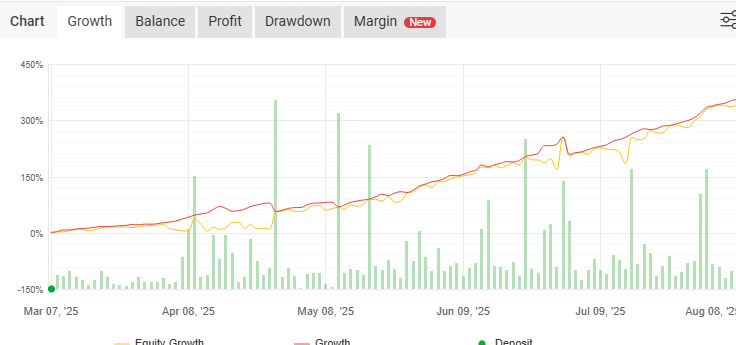Forex Correlation EA V26 Input Parameters Detials
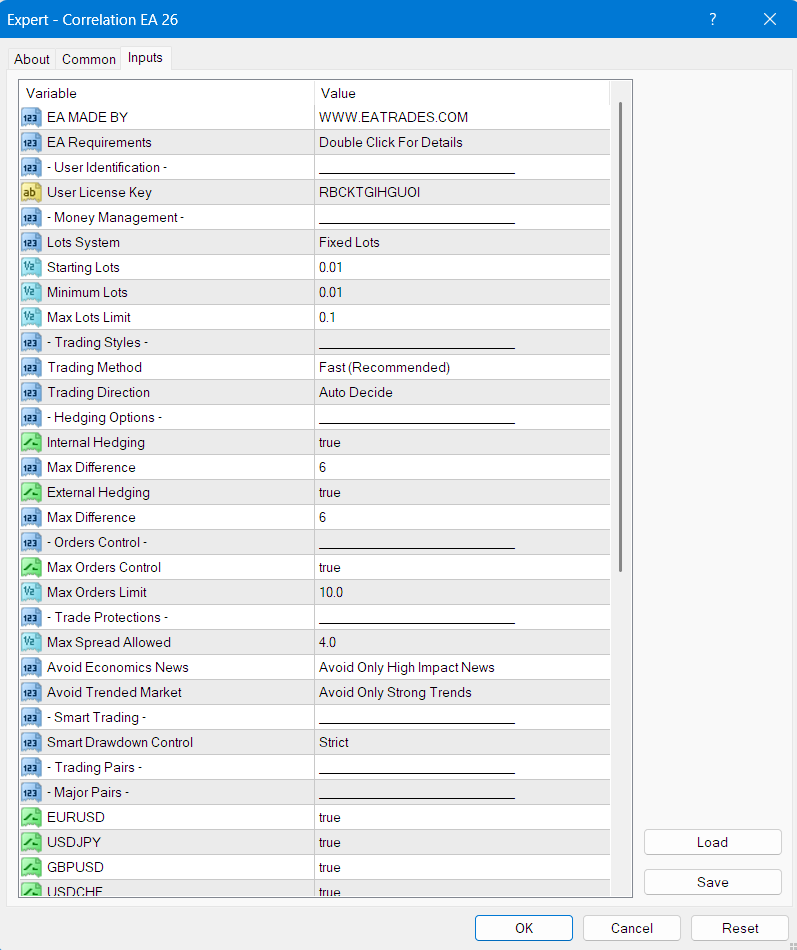
EA Made By
This is just an informational input that has nothing to do with the strategy of the EA. It only indicates the eatades.com property.
EA Requirements
This section shows the requirements to use the EA. You may double-click on it to learn more about the EA requirements, but it doesn’t affect the EA’s strategy.
User Identification
User License Key
Your User License Key is the one you received while placing your order. Enter your license key here exactly as provided, without adding or changing anything. Make sure not to add spaces before or after your license key.
Money Management
Lots System
The EA comes with multiple lot systems that you can select based on your preference.
0.01, 0.01, 0.02, 0.02, 0.03...Starting Lots
This defines the base lot size for your trading, considered as unit lots.
Minimum Lots
When using any system apart from fixed lots, this input controls the minimum lot limit, ensuring the EA never trades below this limit.
Max Lots Limit
Similar to Minimum Lots, this parameter controls the maximum lots limit, preventing the EA from exceeding it.
Trading Styles
Trading Method
- Aggressive: High profit potential but higher risk.
- Fast (Recommended): Balanced between speed and safety.
- Normal: Safe method with lower gain and risk.
- Safe: Slowest method with lowest risk and outcome.
Trading Direction
- Auto Decide (Recommended): Automatically decides trading direction based on market conditions.
- Trend Sided: Follows the market trend.
- Off Trended: Trades against the trend to profit from reversals.
- Both Sides: Trades on both directions of the market.
Hedging Options
Internal Hedging
Controls hedging within a currency pair.
Max Difference (Internal)
Defines the allowed difference between buy and sell orders within the same pair.
External Hedging
Refers to hedging across different pairs running on the same account.
Max Difference (External)
Similar to internal but applies across multiple pairs to keep order balance between them.
Orders Control
Max Orders Control
Enables or disables the maximum orders control per pair.
Max Orders Limit
When enabled, specify the maximum number of orders the EA can open per pair.
Trade Protections
Max Spread Allowed
Sets the maximum spread for trade entries. The EA waits if spread exceeds this value.
Avoid Economic News
- Don’t Use This Function
- Avoid Every News
- Avoid Normal & High Impact
- Avoid Only High Impact News
Avoid Trended Market
- Don’t Use This Function
- Avoid Every Small Trend
- Avoid Normal Trends
- Avoid Only Strong Trends
Smart Trading
Smart Drawdown Control
- Very Strict
- Strict
- Normal (Recommended)
- Relaxed
- Very Relaxed
The stricter you select this option, the lower the drawdowns and profits. Relaxed settings allow higher drawdowns but also higher profit potential.
Trading Pairs
The EA needs to be attached to only one chart but can trade multiple pairs. Enable or disable pairs by setting True/False. No suffix or prefix is needed as the EA detects them automatically.
Extra
Faster Backtest
A true/false option that hides chart comments during backtesting for faster performance.
Input Parameters of the EA